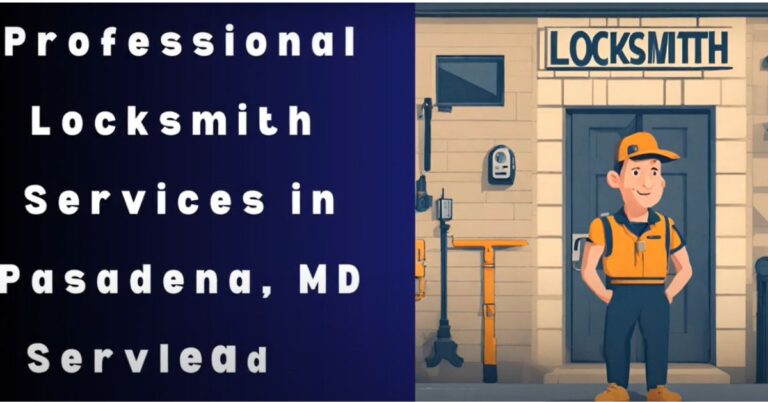VideoByte BD-DVD Ripper Review: Mac’s Ultimate Blu-ray Solution
Inside your DVDs and Blu-ray discs are amazing movies, but it’s hard to share with friends because of their protected format. VideoByte BD-DVD Ripper can help you turn those precious movies into files so that you can watch on any device and share with others. In this review, we’ll introduce VideoByte BD-DVD Ripper’s core features and some extra cool features. And you will know how to use it on Mac and how it compares to other products.
Core Software Features
In this section, we will discuss two important features: support for DVD/BD-DVD, and flexible control over output quality. These two make VideoByte stand out in multimedia processing and playback.
Support for DVD and BD-DVD Discs
Let’s break down the differences between DVD and BD-DVD in simple terms:
- DVD (Digital Versatile Disc):
- DVDs are widely used for playing standard-definition movies, and high-quality music, and storing large amounts of data.
- They use a red laser with a wavelength of 650 nanometers for reading and writing.
- A typical single-sided, single-layer DVD can hold about 7 times more data than a VCD (Video CD).
- BD-DVD (Blu-ray Disc):
- BD-DVD is the next-generation disc format after DVDs.
- It’s mainly used for storing high-quality audio and video content as well as large data files.
- BD-DVDs use a blue laser with a shorter wavelength of 405 nanometers for reading and writing.
- A single-layer Blu-ray disc can hold up to 25GB or 27GB of data, allowing for recording long, high-resolution movies (up to 4 hours).
In summary, Blu-ray discs have a much higher data storage density than DVDs. They often include encryption and protection technologies, requiring advanced capabilities from ripping software.
Some software only supports ripping DVD. Here are some of them:
| Software | Features | Pros | Cons |
| Blu-ray Master Free DVD Ripper | Convert DVD to multiple output formats (such as MP4, AVI) Support DVD discs | Works with Windows 10/11.Easy to use | Only works with unencrypted DVDs. require the purchase of a license. |
| WinX DVD Ripper Free Edition | Rip DVD to MP4 and MKV formatsSupport batch conversion and basic video editing | Works with Windows 10. User-friendly interface. | Only works with unencrypted DVDs. require the purchase of a license. |
| HandBrake | Open source and cross-platform support Supports multiple formats, including MP4 and MKV | Works with Windows、macOS and Linux | Some users may need some time to get used to it. Some technical setup is required. |
VideoByte BD-DVD Ripper stands out because it can rip both DVDs and BD-DVDs simultaneously. This is thanks to its powerful encoding and decoding abilities.
Output Quality and Formats
Different users have varying needs when it comes to copied video and audio files:
- Some people may care more about video quality. They want to maintain the same high-definition quality as the original BD-DVD disc.
- Others might prioritize file size, aiming to reduce it while maintaining a certain level of video quality for easier storage and sharing.
- Additionally, different devices and platforms may support various video and audio formats.
To meet these needs, VideoByte BD-DVD Ripper increases multiple output quality and format options for users.
As we can see from the our test :
- Video length and output resolution (especially lossless formats) have a significant impact on output file size and conversion time. Longer videos and lossless formats require more storage space and longer processing time.
- compared with the MKV format, the MP4 format has a smaller file size and shorter conversion time while maintaining better image quality, making it more suitable for scenarios that require high storage space and conversion time.
Therefore, when choosing an output format, users can balance file size, conversion time, and image quality requirements based on actual needs.
User Interface and Experience
Simple and Intuitive Interface is Important for Ripper Software Users:
- Most users don’t have expert knowledge of computers or video editing.
- An intuitive, simple interface helps users quickly find the options, making it easier to start ripping.
- A clear and simple interface provides a smooth and enjoyable experience, so users don’t feel confused or frustrated.
- Complicated interfaces can lead to mistakes. It can not only affect the ripping quality but also damage the original BD-DVD disc.
To make it easier, VideoByte BD-DVD Ripper reduces the operation steps and designs an intuitive operation page so that users can clearly know the meaning and location of each option. It not only reduces the user’s learning cost, but also reduces the frustration caused by making mistakes.
Step 1. Load Blu-ray/DVD Disc/Folder

Step 2. Choose Output Format

Step 3. Click “Rip All” to Start Ripping DVD/Blu-ray Disc

From the above steps, VideoByte BD-DVD Ripper makes it easy for users to learn and use. It also helps them work faster and have a better experience. Plus, it reduces the chance of making mistakes and suits the needs of different users.
Additional Features and Flexibility
If ripping software has many extra features, it can make the software more useful and give users a better experience, meeting their various needs.
Support for Preserving All Subtitles and Audio Tracks
The ability to keep all subtitles and audio tracks is an important feature. It maintains the original media content, meets the cultural needs of users, and provides personalized viewing options.
VideoByte BD-DVD Ripper includes these features:
- You can choose to output audio in multiple languages.
- You can add new audio tracks.
- You can choose to output subtitles in multiple languages.
- You can output subtitles as forced subtitles.
- You can add new subtitles.
Support for Personalized Video Editing
The ability to personalize video editing in ripping software is important for meeting users’ needs, improving video quality, creating unique content, saving time and resources, and enhancing the user experience.
VideoByte BD-DVD Ripper has rich personalization features that users love:
- Media Metadata Editor
- Video Compressor
- GIF Maker
- 3D Maker
- Video Enhancer
Because this software has strong personalized editing capabilities, VideoByte BD-DVD Ripper can provide diverse uses and conveniences for different groups of people.
- Technology enthusiasts may use VideoByte BD-DVD Ripper to explore the latest video conversion technologies and formats.
- Professional users, such as video editors, post-production personnel or professionals in the media industry, may take advantage of the software’s advanced features, such as chapter extraction, subtitle embedding or audio stream selection, to meet specific project needs.
- The general users may simply want to convert their home collection of Blu-ray or DVD movies to some formats
- Home video organizers may use this software to organize and back up their precious memories on home videotapes or DVDs.
- Creative content creators may utilize VideoByte BD-DVD Ripper to extract clips from movies, documentaries, or TV shows as source material for their new works.
- Educators might use the software to prepare teaching materials, such as converting educational documentaries, historical films, or science demonstration DVDs into a format suitable for classroom playback.
H2 Comparison with Similar Software
Many video ripping and processing software are available in the market. Here is a summary of a comparison between 5 Mac Blu-ray rippers for reference, to help you better compare them and easily choose the best Mac Blu-ray ripping software.
| Function | VideoByte BD-DVD Ripper | EaseFab | DVDFab | Leawo | DumboFab |
| Easy-to-use | Star 5 | Star 4 | Star 4 | Star 4 | Star 3 |
| Handle copy protection | APS, CSS, ARccOS, CPRM, AACS, BD+, and Cinavia | AACS, BD+, BD-J, Cinavia | AACS, BD+, BD-J | AACS, BD+, MKB, and CSS-DVD | AACS, BD+, BD-J, Region Code, Cinavia |
| Add external audio/subtitle tracks | yes | yes | yes | yes | yes |
| Free / Paid | Paid (free trial included) | Paid (free trial included) | Paid (free trial included) | Paid (free trial included) | Paid (free trial included) |
From this summary, we can see that VideoByte BD-DVD Ripper is the the most capable software to use. It can crack many types of encryption techniques and can add external audio/subtitle tracks. It also has a trial version and is very cost-effective.
Conclusion
We have reviewed this software from 4 aspects. Finally, we know that VideoByte BD-DVD Ripper can bypass DVD/Blu-ray protection and has high-resolution output and multiple download formats. It has a simple and intuitive interface and is very easy to use. It preserves all subtitles and audio tracks and supports personalized editing with some unique functions. With the comparison with other 7 software, we found that it is very cost-effective. So, if you are seeking software that can provide all-inclusive video, audio, DVD, and Blu-ray ripping, converting, backup, and authoring services, VideoByte BD-DVD Ripper is a good choice!