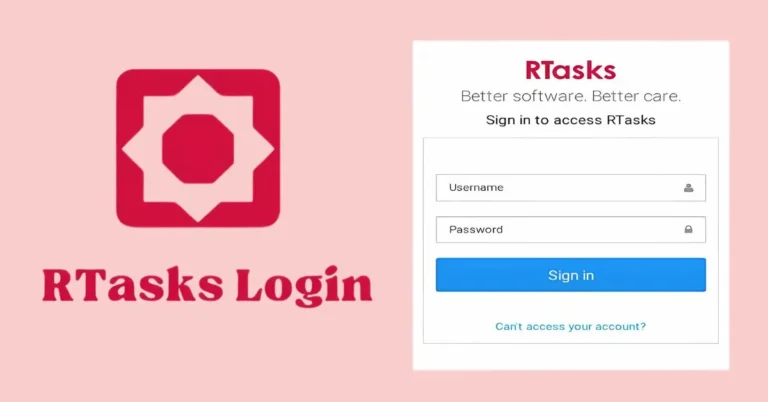Stay Connected with Aspen DCPS: A Parent and Student Guide
The digital age has reshaped education, introducing tools that bring schools and families closer together. Among these innovations, the Aspen platform for the District of Columbia Public Schools (DCPS) stands out as a vital resource for fostering communication and collaboration. It’s more than just a portal—it’s a bridge connecting parents, teachers, and students in their shared goal of academic success. So, what exactly is this platform, and how does it empower the DCPS community?
This article explores the ins and outs of the Aspen system, detailing its features, benefits, and how it enhances the educational experience for everyone involved. From tracking progress to managing enrollment, Aspen has got it covered.
What is the Aspen Platform for DCPS?
Aspen is a comprehensive student information system designed to centralize and simplify school management tasks. It serves as a digital hub where parents, students, and teachers can access grades, attendance, health records, and more. This streamlined approach eliminates unnecessary paperwork and keeps everyone on the same page.
From monitoring academic performance to ensuring compliance with administrative requirements, Aspen is a one-stop solution for managing school-related information.
Key Features of Aspen
Parent Portal Access
The Aspen Parent Portal is a secure and user-friendly platform where families can keep track of their child’s educational journey. With real-time updates on grades, attendance, and assignments, parents are always in the loop. Customizable notifications provide alerts for significant updates, ensuring no important detail goes unnoticed.
Student Resources
Students benefit from a variety of tools within Aspen that help them stay organized and informed. These include access to class schedules, instructional videos, and personalized academic plans. The portal also allows students to review test results and deadlines, making it easier to stay on top of their studies.
Health and Consent Forms
Aspen simplifies administrative tasks by enabling families to upload health and consent forms directly to the portal. Notifications remind parents when forms are due, ensuring all requirements are met without hassle. The option for electronic signatures adds another layer of convenience.
Enrollment Management
Whether enrolling a child for the first time or updating information for the new school year, Aspen streamlines the process. Parents can submit forms, track their status, and receive updates—all in one place. The platform’s user-friendly interface makes the enrollment process straightforward and stress-free.
Communication Tools
Effective communication is key to student success. Aspen includes messaging features that allow parents and teachers to connect directly. This fosters collaboration and ensures that any concerns or updates are addressed promptly.
Navigating the Aspen Portal
Setting up and using Aspen is straightforward. Families are guided through the process with clear instructions and accessible resources. Here’s a quick overview:
Account Creation
Parents receive a setup email containing login credentials and step-by-step instructions. For added security, they may need to verify their email addresses before accessing the platform.
Dashboard Overview
Once logged in, the dashboard provides a snapshot of essential information. Tabs for grades, attendance, and health forms make navigation simple and intuitive.
Accessing Student Information
Detailed profiles allow parents to view their child’s academic records, attendance trends, and health documentation. Graphical representations make data easy to interpret.
Uploading Documents
The portal allows for seamless submission of important forms, including health records and consent forms. The electronic signature feature further streamlines the process.
Using Additional Resources
Aspen includes a library of instructional videos and user guides to help families maximize the platform’s potential. These resources are available in multiple languages for inclusivity.
Benefits for Families
Aspen brings numerous advantages to families and caregivers:
- Transparency: Parents gain a clear and comprehensive view of their child’s academic progress and attendance.
- Convenience: Online submission of forms reduces paperwork and saves time. Multiple student profiles can be managed under one parent account.
- Engagement: Enhanced communication tools allow for active participation in the child’s education. Notifications ensure parents never miss critical updates.
- Preparation: User guides and videos empower families to use the platform effectively, supporting their child’s success.
Benefits for Teachers
Teachers also reap significant benefits from Aspen:
- Accurate tracking of student performance and attendance helps identify areas needing improvement.
- Streamlined communication with parents fosters collaboration and clarity.
- Easy access to health and consent information allows for better support of student needs.
- Efficient management of schedules and assignments reduces administrative workload.
Tips for Using Aspen Effectively
- Regular Logins
Consistent access ensures parents and students stay informed about important updates. Setting reminders for weekly logins can be helpful. - Communication
Utilize the portal’s messaging features to maintain an open line of communication with teachers. This can help address concerns quickly and effectively. - Explore Resources
Take advantage of the instructional videos and guides to fully understand the platform’s capabilities. These materials are invaluable for troubleshooting and maximizing use. - Keep Credentials Secure
Protect login details to safeguard sensitive information. Regularly updating passwords is recommended for added security.
Overcoming Challenges
While Aspen is user-friendly, occasional issues may arise. Common challenges include login problems, forgotten passwords, or navigation difficulties. Thankfully, the platform provides ample support through FAQs, user guides, and help desks. School administrative staff are also available to assist when needed.
Looking Ahead: The Future of Aspen
The Aspen platform continues to evolve, with potential updates including enhanced mobile compatibility, AI-driven analytics, and multilingual support. These advancements promise to make the system even more effective and accessible for all users.
Conclusion
Aspen serves as a transformative tool for DCPS, bridging the gap between schools and families. By simplifying processes and enhancing communication, it empowers parents, students, and teachers to collaborate for academic excellence. With its user-friendly features and continuous improvements, Aspen is poised to remain an invaluable resource in the education landscape.
FAQs:
How can parents set up an Aspen account?
Parents receive an account setup email from their child’s school with instructions for creating a username and password. Detailed guides are also available to assist with the process.
What if a parent forgets their login credentials?
The platform includes a “Forgot Password” option, and technical support is available for additional help. Parents can also contact their school’s administrative office for assistance.
Can students access Aspen independently?
Yes, students can log in to the platform to view grades, assignments, and other resources designed to support their learning. They can also use the platform to track their progress and plan for upcoming deadlines.
Are instructional videos available for using Aspen?
Yes, the platform offers video tutorials and user guides to help families navigate the system effectively. These materials are updated regularly to reflect any changes in the platform’s features.
Is Aspen accessible on mobile devices?
While primarily designed for desktop, Aspen offers compatibility with most mobile browsers, ensuring families can access the portal on the go. A dedicated mobile app may also be in development to enhance user experience further.