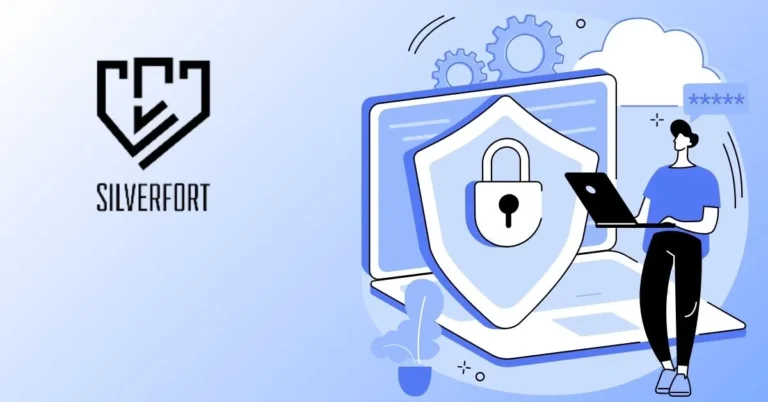Building Accessible Online Stores: Inclusivity-Focused Magento Ecommerce Services from a Leading Adobe Commerce Development Company
Online shopping is for everyone—at least, it should be. Yet too often, people are left out by online stores that aren’t designed with accessibility and inclusivity in mind. Think about it: a visually impaired customer using a screen reader or a shopper in a rural area who speaks a different language might struggle on a typical e-commerce site. The good news is that forward-thinking merchants and developers are changing this. By focusing on accessible online stores—especially through powerful platforms like Magento (Adobe Commerce)—businesses are not only doing the right thing socially, they’re unlocking innovation and new market opportunities. In this conversational guide, we’ll explore why accessibility in e-commerce matters and how a leading Adobe Commerce development company can deliver inclusivity-focused e-commerce services to build online stores that welcome everyone. We’ll also dive into real-world style examples—from a fashion retailer’s accessible makeover to reaching emerging markets with multilingual shops—to show how inclusivity isn’t just about compliance but about better user experience, broader customer loyalty, and greater business reach.
Why Accessibility and Inclusivity in E-Commerce Matters
Accessibility is a global issue and opportunity. Over 1.3 billion people—about 15-20% of the world’s population—experience some form of disability. That’s one in five potential customers who might encounter barriers on a poorly designed website. If you include their friends and family, this community holds an astonishing $13 trillion in spending power. Ignoring accessibility means cutting off your business from a market the size of a large continent! In fact, studies have shown that e-commerce sites lose out when they aren’t inclusive. For instance, in the UK alone, 4 million people abandoned retail websites in one year due to accessibility barriers, costing businesses an estimated £17 billion in lost sales. These numbers underscore a simple truth: making your online store accessible isn’t just altruism – it’s smart business.
Beyond permanent disabilities, think about situational challenges. An inclusive online store accounts for people with temporary impairments or environmental limitations too. Ever tried browsing a website on your phone in bright sunlight or with an injured hand that makes using a mouse hard? Situations like these mimic the needs of users with disabilities. By designing for accessibility (like ensuring good color contrast for visibility in sunlight or full keyboard navigation for those not using a mouse), you end up improving the experience for all users. Inclusivity in e-commerce means everyone—whether they have a permanent disability, a temporary limitation, or just personal preferences—can navigate and enjoy your site. In short, accessibility is about removing barriers. When online stores are navigable, understandable, and usable for people of all abilities, it creates a smoother experience for everyone.
The Magento Advantage for Inclusive Online Stores
So, how do we actually build these accessible, inclusive online stores? This is where Magento—now known as Adobe Commerce—shines. Magento has long been a leading e-commerce platform thanks to its flexibility, and that flexibility extends to building in accessibility and multilingual support. A skilled Adobe Commerce development company that specializes in Magento ecommerce services can tailor the platform to meet high accessibility standards and inclusivity goals from the ground up.
Magento’s architecture allows developers to customize themes and templates extensively. This means you can implement accessible design practices at the core level—ensuring proper heading structures for screen readers, enabling keyboard-friendly navigation on menus and product galleries, optimizing forms with clear labels and error messages, and so on. Adobe Commerce provides an Accessibility Conformance Report and supports the latest standards, but ultimately it gives merchants and their development partners the tools to create a storefront that meets WCAG guidelines and beyond. For example, an experienced Magento developer can ensure all images across the site have meaningful alt text, that interactive elements (like pop-ups or sliders) are operable via keyboard and have appropriate ARIA labels, and that the color schemes meet contrast ratios for readability. Unlike some out-of-the-box solutions, Magento doesn’t lock you into a specific theme—you have the freedom to build truly accessible user interfaces with the help of the right expertise.
Inclusive Design in Action: Case Stories
It’s one thing to talk about principles and features, but it really clicks when you see how inclusivity plays out in real-world scenarios. Let’s explore a few compelling case-style examples (based on common real experiences) where Magento-powered stores embraced accessibility and inclusivity – and reaped the rewards.
Fashion Brand Unlocks New Customers with Accessible Design
Consider StyleHive, a mid-sized online fashion retailer (a composite example inspired by real brands). StyleHive realized that their trendy website, while slick, wasn’t serving a significant segment of potential customers—those with visual impairments and other disabilities. The team noticed occasional feedback emails from shoppers using screen readers who struggled to navigate the image-heavy site. Rather than ignore these red flags, StyleHive embarked on an accessibility overhaul with the help of a leading Adobe Commerce development company. Using Magento’s flexible theming, they implemented a host of accessibility features: every product photo now has descriptive alt text (e.g. “red floral summer dress with short sleeves”), the site’s navigation and filters were made fully keyboard-navigable, and form fields and buttons were given clear labels and focus indicators so you can see where you are on the page. They also added an accessibility toolbar plugin that allows users to adjust text size, toggle a high-contrast mode for better readability, and even enable a screen-reader friendly view of product descriptions.
Reaching Emerging Markets with Multilingual Magento Stores
Now let’s look at GlobalMart, an electronics and home goods e-tailer with big aspirations in emerging markets. GlobalMart started as a regional European online store, but they saw huge potential demand in places like the Middle East, South Asia, and Latin America – regions with growing internet users who often find limited e-commerce options in their local language. The challenge was how to serve customers in underserved regions who speak Arabic, Spanish, Hindi, and more, and do so in a way that felt native and comfortable. Magento’s built-in multi-store, multi-language capabilities proved to be the perfect solution. With the guidance of a Magento ecommerce services team, GlobalMart set up separate store views for different locales: an Arabic storefront for the Gulf countries, a Spanish one for Latin America, and an English (with local dialect adjustments) for India and Southeast Asia. Each store was carefully localized – not only was the language translated, but even cultural elements like images and marketing messages were tweaked to fit the audience. They offered local payment methods and displayed prices in the appropriate currency for each region, further building trust.
Simpler Design for Seniors Drives Customer Loyalty
Inclusivity also means designing for different age groups and cognitive abilities. Take the example of HealthDirect, an online pharmacy and wellness store that noticed an interesting trend: a sizable portion of their customers were older adults (many buying medical supplies or vitamins), but some of these users struggled with the website’s complexity. The company occasionally fielded calls from senior customers who found the small text hard to read or who got lost in the multi-step checkout. Instead of writing these off as “user errors,” HealthDirect saw an opportunity to improve their Magento site’s usability for an aging population – which would benefit everyone else too. Their Adobe Commerce development partners helped implement what you might call a “senior-friendly design” overhaul. They introduced a toggle for a larger font size throughout the site and ensured the default font was a touch bigger and higher contrast for good measure. The layout was simplified: important buttons like “Add to Cart” and “Checkout” were made more prominent with high-contrast colors, and unnecessary clutter (like busy background images behind text) was removed for clarity. They even added an optional “simple mode” on the account page – a streamlined interface with fewer options per screen, designed for those who preferred very straightforward navigation. Throughout, they adhered to accessibility guidelines that also aid cognitively challenged users: clear language, no confusing jargon, and consistent, easy-to-follow steps in the purchase flow.