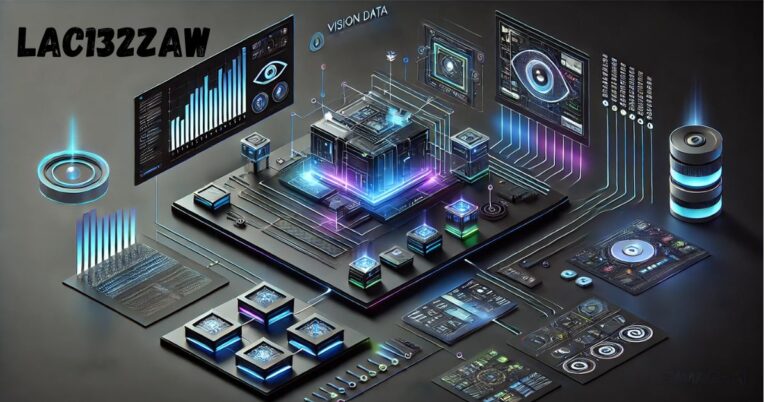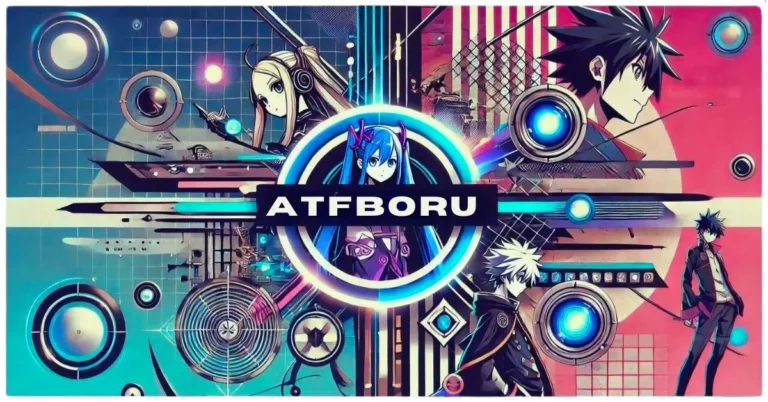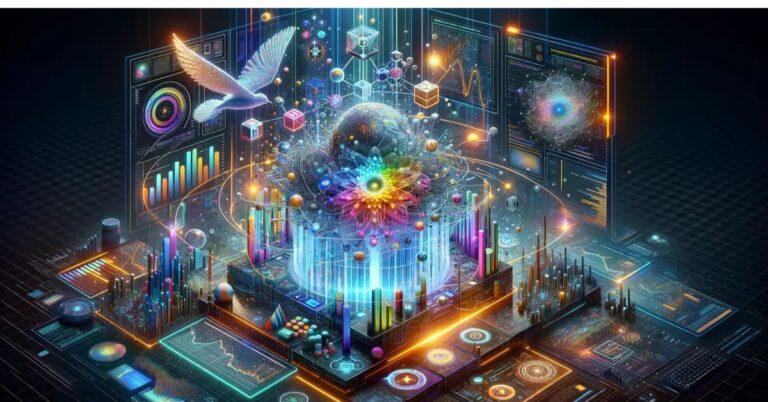Remote and Ready: Best Productivity-Boosting Tools for Remote Workers
Working remotely offers flexibility and comfort—but staying focused, organized, and efficient can be a challenge. From managing distractions at home to juggling communication with teammates across time zones, remote workers often need a little help keeping everything on track. Fortunately, a wide range of digital tools are designed to boost productivity, reduce stress, and streamline your workflow. Below are some of the top online platforms that remote professionals swear by for getting more done—no matter where they are.
Todoist: Keep Your Task List Tidy and On Target
Staying on top of your daily responsibilities is critical when you’re working independently. Todoist helps remote workers prioritize tasks, organize projects, and break large goals into manageable steps. You can categorize your tasks, assign due dates, and set recurring reminders to stay consistent. What makes Todoist especially helpful is its intuitive interface and productivity reports that show how well you’re staying on track. The mobile app syncs with the desktop version, so you’re never far from your to-do list. Whether you’re a solo freelancer or part of a distributed team, Todoist brings clarity to even the busiest schedule.
Slack: Streamline Team Communication
When you’re not working in a traditional office, real-time communication becomes even more important. Slack centralizes messaging for remote teams, letting you create dedicated channels for different projects, departments, or topics. You can send direct messages, share files, integrate tools like Google Drive or Asana, and even automate notifications. Slack reduces the need for endless email threads and keeps everyone in the loop. Remote workers love how it helps separate conversations by context, cutting down on clutter and confusion.
Focus@Will: Train Your Brain with Productivity Music
Distractions are a major productivity killer when working from home. Focus@Will provides science-backed music channels designed to improve concentration and minimize mental fatigue. Based on neuroscience research, its soundscapes help users stay in a flow state for longer periods of time. You can choose from genres like classical, ambient, or even up-tempo electronic, depending on your working style and energy levels. Unlike typical playlists, these tracks are engineered to avoid lyrical distraction and stimulate the brain’s productivity centers. It’s a great tool for those who struggle to focus in silence—or with too much noise.
Clockify: Master Your Time with Detailed Tracking
If you’ve ever wondered where your time goes, Clockify can give you a clear answer. This time-tracking tool allows you to log hours for specific tasks, clients, or projects. It’s especially useful for freelancers, consultants, or anyone billing by the hour. Clockify’s visual dashboard helps identify which tasks are taking too long and where time might be wasted. You can also use it to improve future time estimates or simply become more mindful of your daily routines. It’s a small habit with a big productivity payoff.
Loom: Communicate Clearly with Asynchronous Video
Loom is a powerful tool for remote teams and solo workers who need to explain complex ideas without setting up a call. You can record quick videos of your screen, webcam, or both—perfect for tutorials, walkthroughs, or client updates. Instead of writing long emails or holding multiple Zoom meetings, you can record a Loom and share the link instantly. Recipients can watch when it’s convenient, and you get notified when they do. Loom improves communication clarity, saves time, and helps remote workers maintain a personal touch even from a distance.
Zapier: Automate Repetitive Workflows
Remote workers often rely on multiple tools—and jumping between them can slow you down. Zapier connects your favorite apps and automates tasks between them. For example, you can set up a “Zap” to automatically save Gmail attachments to Dropbox or send a Slack message when a new lead fills out a form. This kind of automation eliminates repetitive, manual work and allows you to focus on what really matters. Best of all, Zapier supports integrations and doesn’t require coding knowledge.
Adobe Express: Build a Professional Brand From Anywhere
If you’re a remote freelancer or entrepreneur, strong branding helps you stand out. Adobe Express makes it easy to create polished marketing materials, social posts, and business content—all from your browser. One of its most useful features is its tool to design logos, which allows users to create sleek, custom logos without hiring a designer. You can then apply that logo to invoices, proposals, or your website to build a consistent and professional image. Adobe Express is ideal for remote professionals who need fast, high-quality visuals without the learning curve of complex design software.
Remote work isn’t just a trend—it’s a lifestyle that demands new habits, clear communication, and the right set of tools. With platforms like Slack for collaboration, Clockify for time tracking, and Adobe Express for branding, remote professionals can stay productive, connected, and visually impressive from anywhere in the world. By choosing the right tools and integrating them into your daily workflow, you set yourself up for long-term remote success.