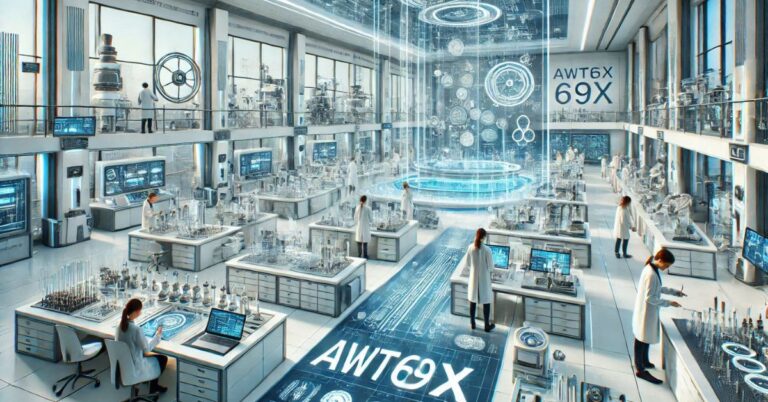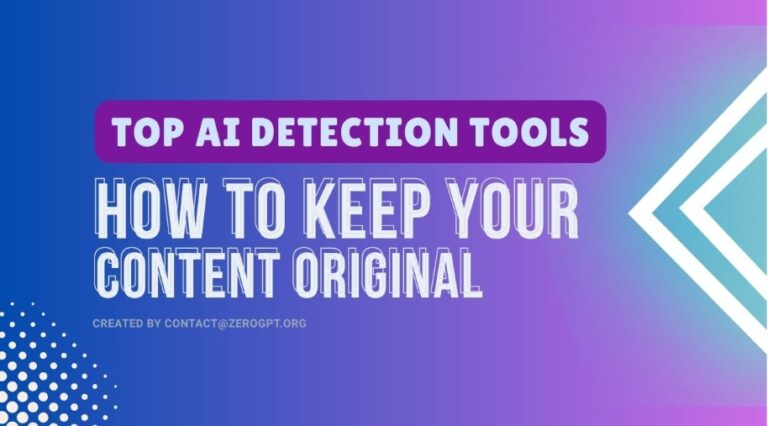Craig CHT940DO Sound Bar Control App Features & Guide
The Craig CHT940DO Sound Bar is designed as an affordable audio solution that complements modern entertainment systems. Known for its versatility and compact design, this sound bar appeals to users looking for a budget-friendly way to enhance their audio experience. While it offers multiple input options and Bluetooth functionality, it currently lacks a dedicated mobile control app, which has become a standard feature in many comparable sound bars.
Key Features of the Craig CHT940DO Sound Bar
The Craig CHT940DO packs a range of features that make it suitable for everyday use in home entertainment:
- Bluetooth Connectivity
- The sound bar supports Bluetooth, allowing users to connect wirelessly from devices like smartphones, tablets, or laptops. This feature is ideal for streaming audio from apps like Spotify or YouTube, making it a flexible choice for various audio needs.
- Multiple Input Options
- It includes a range of input choices: AUX, RCA, and optical inputs, making it compatible with a variety of devices including TVs, DVD players, and gaming consoles. This adaptability allows users to connect to multiple devices without switching equipment.
- Physical Remote Control
- The CHT940DO comes with a physical remote, enabling users to adjust volume, switch between sound modes, and select input sources directly. While convenient, this remote remains the only method for managing sound settings without an official mobile app.
- Compact and Modern Design
- With a sleek profile, the Craig CHT940DO fits seamlessly into most entertainment setups without taking up too much space. This makes it suitable for rooms where space-saving is essential.
Availability of a Craig CHT940DO Sound Bar Control App
Despite the increasing trend of app-controlled devices, the Craig CHT940DO does not currently have an official app on Google Play or the Apple App Store. Many users have requested a dedicated control app, but as of now, there is no indication from Craig that such an app will be developed.
What an Official App Could Offer
If an official Craig app were to be developed, it could potentially include features like:
- Volume Control and Equalizer Settings: Offering a more intuitive way to adjust audio levels and fine-tune sound settings like bass, treble, and mid-range frequencies.
- Input Source Management: Simplifying the switching between different input options, such as Bluetooth, AUX, and Optical.
- Sound Mode Selection: Enabling users to quickly choose modes suited for movies, music, or dialogue.
- Bluetooth Pairing Assistance: Making it easier to connect and manage multiple Bluetooth devices.
- Firmware Updates: Allowing users to keep the sound bar up-to-date with the latest firmware, which could improve performance and address any software bugs.
While the lack of such an app may be inconvenient, Craig may choose to address user demand in the future as smart-device control becomes increasingly prevalent in audio equipment.
Workarounds for the Absence of an Official App
Users have found a few ways to manage and enhance their experience with the CHT940DO despite the lack of an app:
- Universal Remote Apps
- Several universal remote apps, such as AnyMote or SURE Universal Remote, can provide some level of control. These apps allow users to manage volume, input, and other basic functions, although they may not support every feature available on the original remote.
- Bluetooth Device Controls
- By pairing the sound bar with a smartphone, users can control audio playback through standard Bluetooth settings on their phone, such as play, pause, and volume adjustment. This offers a partial workaround for controlling the sound bar remotely.
- Manual Controls on the Sound Bar
- The CHT940DO includes basic buttons on the unit for power, volume adjustment, and input switching. While not as convenient as a mobile app, these physical controls are straightforward and responsive.
Enhancing the Craig CHT940DO Sound Bar Experience
To get the best possible experience from the CHT940DO sound bar, users can take advantage of its features creatively:
- Optimize Placement for Best Sound Quality: Positioning the sound bar in an open space close to the primary seating area can enhance sound clarity.
- Customize Audio Profiles Manually: Adjusting volume and settings according to the content being watched—whether music, movies, or dialogue—can improve audio performance.
- Use Bluetooth for Enhanced Flexibility: With Bluetooth, users can switch between audio devices like smartphones or tablets, creating a wireless experience that adapts to various use cases.
User Feedback and Suggestions
While the CHT940DO has generally received positive feedback for its value and sound quality, many users have highlighted the lack of an app as a drawback. If Craig were to develop a control app, it could enhance user convenience and bring the CHT940DO in line with modern audio systems.
Craig CHT940DO Sound Bar does not have an official control app released by Craig Electronics. This is an important consideration, as a control app could significantly improve the user experience by enabling easier access to a range of features directly from a smartphone. Here is an outline of potential features a Craig control app could include if it were developed in the future:
Potential Features of a Craig CHT940DO Sound Bar Control App
- Volume Control and Equalizer Settings
- A dedicated app could allow users to control volume with precision, possibly offering sliders for bass, treble, and mid-level frequencies. This level of control could enable users to customize the sound experience based on personal preferences and specific audio content, such as movies, music, or dialogue.
- Input Source Selection
- An app could offer easy switching between various input options (Bluetooth, AUX, RCA, Optical), making it more convenient to transition between devices like a TV, gaming console, or smartphone without using the physical remote.
- Sound Mode Selection
- Many sound bars feature sound modes that optimize the audio for different types of media, such as movies, music, or news. A Craig app could include these options, allowing users to switch sound modes directly on their phones to suit their viewing or listening experience.
- Bluetooth Pairing and Device Management
- An app could simplify the Bluetooth pairing process by managing multiple devices directly within the interface. Users could view paired devices, switch connections quickly, and remove or add devices as needed, which would enhance the versatility of Bluetooth streaming.
- Firmware Updates
- Regular firmware updates could be provided through the app, ensuring the sound bar remains compatible with newer devices and audio formats. This could also include bug fixes and improvements to the system’s overall performance and stability.
- Customizable Presets
- Users could save custom sound presets for different listening environments, such as a quiet setting for night use or a high-bass setting for action movies. Customizable presets could allow users to quickly recall their preferred settings without needing to adjust each time.
- Remote Control Emulation
- The app could replicate the functionality of the physical remote, including options for power on/off, mute, and volume adjustment, making it easier to operate the sound bar from anywhere within Bluetooth range.
- Sleep Timer and Scheduling
- A sleep timer would allow users to set the sound bar to power off automatically after a designated period, useful for those who like to fall asleep with background music or other audio. Additionally, a scheduling feature could allow users to automate when the sound bar turns on or off.
- Voice Control Integration
- For added convenience, a Craig sound bar app could support voice assistants like Google Assistant or Amazon Alexa, enabling users to control playback and sound bar settings using voice commands.
- Device Compatibility Checker
- An app could feature a compatibility checker, helping users identify which devices and cables work best with their Craig sound bar, reducing setup errors and ensuring optimal connectivity.
Current Options Without an Official Craig Control App
In the absence of a dedicated Craig app, users can explore several alternatives to gain some control over their sound bar:
- Universal Remote Apps
- Universal remote apps such as AnyMote or SURE Universal Remote may allow limited control over the Craig sound bar’s functions. Although they may not replicate all functions perfectly, they can offer basic controls like volume adjustment and source switching for some users.
- Bluetooth Device Controls
- By pairing a smartphone directly with the sound bar, users can control playback (e.g., play, pause, next, previous) directly through music streaming apps, which offer limited control but enhance convenience for Bluetooth audio streaming.
- Physical Remote and Manual Buttons
- For comprehensive control over features like sound modes and input selection, users currently rely on the physical remote or on-device buttons, which can achieve full functionality but lack the convenience of smartphone control.
also read Etsiosapp Release Date: What to Expect from This Innovative New App
Conclusion
The Craig CHT940DO Sound Bar is a practical, budget-friendly option for improving home audio without requiring a significant investment. Although the sound bar lacks a dedicated control app, users can make use of universal remote apps or rely on Bluetooth connectivity for basic controls. For those seeking a full-featured audio system with a mobile app, this model might fall short, but for everyday use, it offers solid audio performance and flexibility through multiple input options.
As user demand grows, Craig may introduce app-based control in future sound bar models or even update the CHT940DO with this feature, enhancing its functionality further.