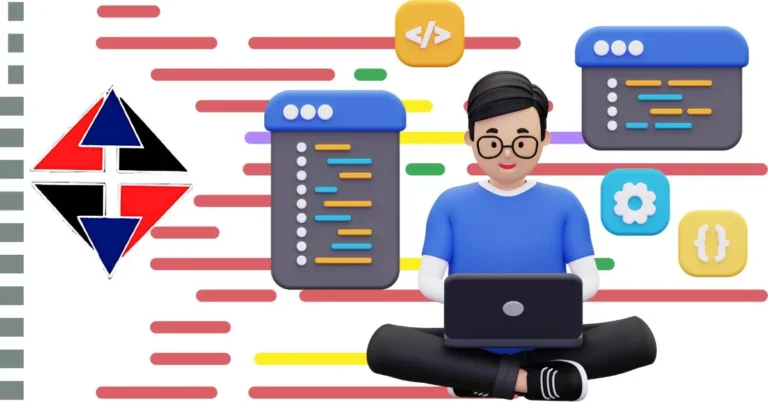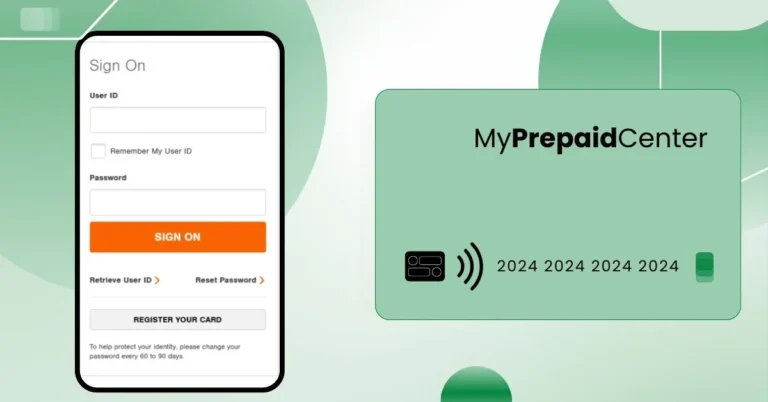DiskSlim: The Ultimate Disk Cleanup Tool for Your Mac
Maintaining a clean and efficient computer is crucial for optimal performance. Over time, Macs can accumulate unnecessary files that take up valuable disk space and slow down the system. DiskSlim is a specialized disk cleanup tool designed to help users easily identify and remove these unwanted files. With its user-friendly interface and comprehensive scanning capabilities, this is an essential tool for anyone looking to keep their Mac running smoothly.
What is DiskSlim?
It is a lightweight and powerful application available for Mac users. It is designed to help clean up disk space by identifying and removing various types of junk files. The app is particularly useful for those who want to maintain their system’s efficiency without the need for manual file management. It is compatible with macOS 11.0 or later and supports multiple languages, including English and simplified Chinese. The app is available for free, with a Pro version that offers additional features for a one-time fee of $4.99.
Key Features of DiskSlim
The app offers a wide range of features to help users clean up their Macs effectively. Here are some of the key features:
1. Comprehensive File Cleanup
It categorizes files into specific groups, making it easier to manage and delete unwanted items. The app helps users clean up:
- Old Files: These are files that have not been accessed for a long time. The tool helps identify and remove them, freeing up space.
- Large Files: The app scans for large files that may be taking up significant disk space, allowing users to decide if they are still needed.
- Zero-Byte Files: These are files that contain no data. They are often remnants of incomplete downloads or temporary files and can be safely deleted.
- Empty Folders: Empty folders can clutter the file system. The app identifies and removes these directories.
- Duplicate Folders: The latest version of the app supports the cleanup of duplicate folders, helping users organize their files more efficiently.
- Similar Images: The app can detect similar images, which are often duplicates or near-duplicates, helping users declutter their photo library.
2. File Categories for Easy Management
To streamline the cleanup process, the tool organizes files into several categories:
- Images: This includes all image files, making it easy to sort and delete unwanted photos and graphics.
- Videos: Gathers all video files, allowing users to manage their movie and video collections.
- Audio Files: Includes music and other sound files, helping users manage their audio content.
- Archives: Contains compressed files like ZIP and RAR, which can sometimes be forgotten and take up space.
- Folders: Lists all folders, including empty and duplicate ones.
- PDF Documents: Collects PDF files, making it simple to find and manage digital documents.
- Other: Covers miscellaneous files that don’t fit into the other categories.
- Recently Used: Highlights files that have been accessed recently, providing an easy way to revisit and manage them.
3. Version 10.1.6 Updates
The latest version of the application, 10.1.6, released on May 12, 2024, includes significant updates. Notably, it now supports cleaning up duplicate folders, a feature that further enhances the app’s ability to free up disk space and organize files. This update ensures that users can manage their files more effectively and maintain a clutter-free system.
How to Use DiskSlim
Using the application is intuitive and straightforward, even for users who are not tech-savvy. Here’s a step-by-step guide:
- Download and Install: Start by downloading the application from the App Store. The app is small in size (2.2 MB) and installs quickly.
- Launch the App: Open DiskSlim from your Applications folder. The app’s interface is clean and easy to navigate.
- Select File Categories: Choose the categories you want to scan. You can select specific types of files or choose to scan all categories.
- Scan for Files: Click the “Scan” button to start the process. The app will analyze your system and display a list of files in the selected categories.
- Review and Select Files: Review the files found by the app. You can view details such as file size, type, and last accessed date. Select the files you wish to delete.
- Clean Up: After selecting the files, click the “Clean” button. The software will safely remove the selected files, freeing up disk space.
- Upgrade to Pro: For additional features, users can upgrade to the Pro version for $4.99. This unlocks more advanced cleaning options and provides a more thorough cleanup.
Where to Get the App
The app is available for download from the App Store. The app’s basic version is free, offering essential cleanup features. For users looking for a more comprehensive cleanup solution, the Pro version can be purchased through an in-app purchase. This upgrade provides access to advanced features like cleaning up big files, zero-byte files, and similar images.
Key Benefits of Using the App
1. Free Up Disk Space
The app efficiently removes unnecessary files, helping users reclaim valuable disk space. This is especially beneficial for users with limited storage capacity.
2. Improve System Performance
A cluttered hard drive can slow down a Mac. By regularly using the app, users can maintain a clean system, which helps in keeping the computer running smoothly and efficiently.
3. Easy to Use
Its user-friendly interface makes it accessible to everyone, regardless of technical expertise. The clear categorization and straightforward process make it simple to identify and delete unwanted files.
4. Comprehensive File Management
With its ability to clean up a wide variety of file types, including old files, large files, and duplicate folders, the app offers a thorough solution for disk cleanup. This comprehensive approach ensures that all potential sources of disk clutter are addressed.
5. Cost-Effective Solution
While the basic version of the app is free, the Pro version’s additional features are available at a reasonable price. This makes the app an affordable option for anyone looking to optimize their Mac’s storage.
Conclusion
DiskSlim is a valuable tool for Mac users who want to keep their systems clean and efficient. Its comprehensive set of features, user-friendly interface, and effective file management capabilities make it an excellent choice for disk cleanup. Whether you need to free up space, organize your files, or simply maintain your system’s performance, it offers a reliable and affordable solution. Available for download on the App Store, it’s a must-have app for anyone looking to manage their Mac’s storage effectively.
FAQs:
What is DiskSlim?
It is a disk cleanup tool for Mac that helps identify and remove various types of unnecessary files to free up disk space.
How does the app categorize files?
It organizes files into categories such as images, videos, audio files, archives, folders, PDFs, and other miscellaneous files.
Is the app free?
Yes, the basic version of the app is free. Users can upgrade to the Pro version for additional features for $4.99.
What new feature is included in version 10.1.6?
Version 10.1.6 includes support for cleaning up duplicate folders, enhancing the app’s ability to manage and organize files.
Where can I download the app?
It can be downloaded from the App Store, with options for free and Pro versions.