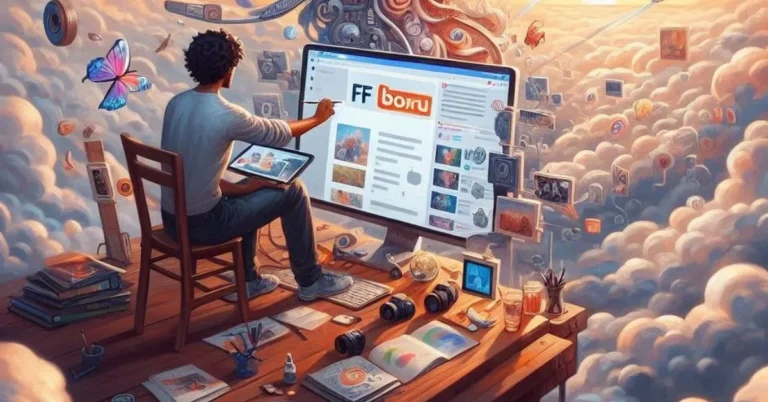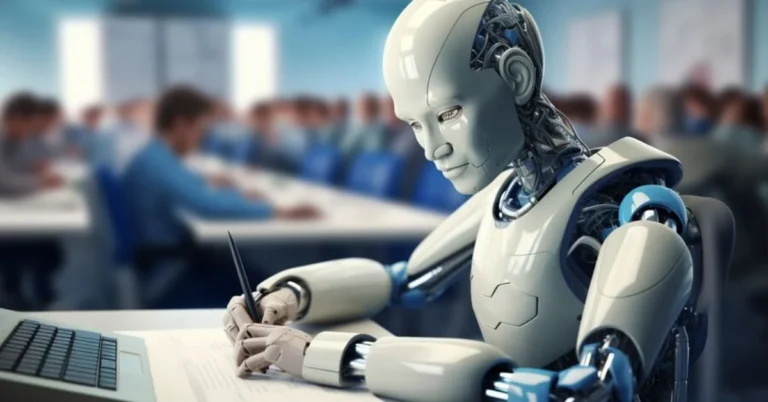Full List of Top 4 Filezilla Alternatives
Looking for a new open-source tool like Filezilla? You’re in luck! We’ve put together a list of the best 4 Filezilla alternatives to help you find the perfect match for your needs. Whether you’re on a Mac, or Linux, or hunting for something open-source, these top picks offer fantastic features and performance.
From blazing-fast speeds to user-friendly interfaces, each alternative brings something special to the table. So, if you’re ready to explore some exciting new options for transferring files, let’s get started!
What Is Filezilla
Filezilla is a popular, open-source FTP client that’s been a go-to for file transfers for years. It’s like a trusty old backpack for your digital files, helping you move them from one place to another with ease.
Whether you’re uploading files to a server or downloading them from one, Filezilla makes the process straightforward and efficient.
It supports multiple protocols like FTP, SFTP, and FTPS, making it versatile for various needs. With its simple drag-and-drop interface and the ability to handle large files, Filezilla has won over many users.
However, while it’s been a reliable tool for many, it’s always good to explore other programs like Filezilla to see if there’s a tool that might fit your needs even better.
Find The Best Filezilla Alternative in Reddit
Looking for the perfect Filezilla alternative? Reddit is a goldmine of real user opinions and recommendations that can guide you to the best alternatives out there.
Many users rave about alternatives like Cyberduck and WinSCP, praising their unique features and user-friendly interfaces. Cyberduck is celebrated for its sleek design and robust cloud storage integrations, while WinSCP is loved for its comprehensive file management capabilities and seamless integration with Windows.
Another notable mention is Transmit, a Filezilla alternative Mac favourite that stands out for its intuitive design and powerful features. It’s often recommended for those who want a more polished experience on macOS.
High-Speed Filezilla Alternative You Must Know – Raysync
If you’re in the market for a high-speed Filezilla alternative, Raysync is a standout choice that you shouldn’t overlook.
Raysync is designed for rapid and secure file transfers, making it ideal for businesses that need to handle large volumes of data quickly.
Its advanced protocol ensures faster upload and download speeds compared to traditional file transfer solutions, which can be a game-changer for your workflow.
Pros:
Ultra-fast Transfer Speeds: Raysync’s innovative protocol significantly boosts transfer speeds, making large file exchanges much quicker.
- Robust Encryption: Ensures enhanced security for your files, keeping sensitive data protected during transit.
- Scalability: Suitable for businesses of any size, easily scaling with your needs.
- User-Friendly Interface: Intuitive and easy to navigate, even for those new to file transfer solutions.
Cons:
Newer to the Market: As a newer tool, it might have fewer integrations compared to more established file transfer solutions.
- Learning Curve: Some advanced features may require time to master, which could be challenging for beginners.
- Free Trial Policy: Raysync offers a 15-day free trial, allowing you to explore its high-speed capabilities and amazing security features before committing.
3 Common Filezilla Alternatives
Looking for alternatives to Filezilla? Here are three popular options that offer unique features and capabilities to enhance your file transfer experience.
1. WinSCP
WinSCP is a well-known Filezilla alternative that provides a robust and reliable file transfer experience. It supports multiple protocols, including SFTP, SCP, FTP, and WebDAV. WinSCP’s user-friendly interface integrates seamlessly with Windows, offering a familiar drag-and-drop experience for transferring files. It also includes a built-in text editor for quick modifications.
Pros:
- Supports various file transfer protocols.
- Integration with Windows Explorer for easy use.
- Built-in text editor for quick file edits.
Cons:
- Limited support for Mac and Linux users.
- Some users find the interface dated compared to modern tools.
- Free Trial Policy: WinSCP is free and open-source, so you can use all its features at no charge.
2. Cyberduck
Cyberduck is a versatile and user-friendly file transfer tool known for its clean interface and support for a wide range of protocols, including FTP, SFTP, and WebDAV. It works well for Filezilla alternative Mac and is also available for Windows. Cyberduck is popular for its ease of use and integration with cloud storage services like Dropbox and Google Drive.
Pros:
- User-friendly interface and multi-protocol support.
- Integration with major cloud storage services.
- Regular updates and strong community support.
Cons:
- The free version includes occasional prompts to upgrade.
- Performance may lag with very large file transfers.
- Free Trial Policy: Cyberduck is free to use with an option to donate or purchase additional features.
3. Transmit 5
Transmit 5 is a powerful file transfer tool tailored for Mac users. It boasts a sleek, modern interface and offers support for FTP, SFTP, and cloud services like Amazon S3 and Google Drive. Transmit 5 is praised for its fast performance and advanced features, such as batch processing and file synchronization. It is a great Filezilla alternative Linux that also works for Windows and Mac.
Pros:
- Fast and efficient file transfers with a modern interface.
- Supports a range of protocols and cloud storage options.
- Advanced features like file synchronization and batch processing.
Cons:
- Available only for Mac, not suitable for Windows or Linux.
- Paid software with no free version available.
- Free Trial Policy: Transmit 5 offers a 7-day free trial, allowing you to test its features before purchasing.
- Each of these tools has its strengths, so you can find the one that best fits your needs for secure and efficient file management.
The Bottom Line
Discover a world of possibilities beyond FileZilla. Explore file transfer solutions perfectly tailored to your needs. Whether you’re a Mac, Linux, or open-source enthusiast, there’s an ideal option waiting for you. For those prioritizing speed and security, Raysync stands out as a high-performance solution that delivers.