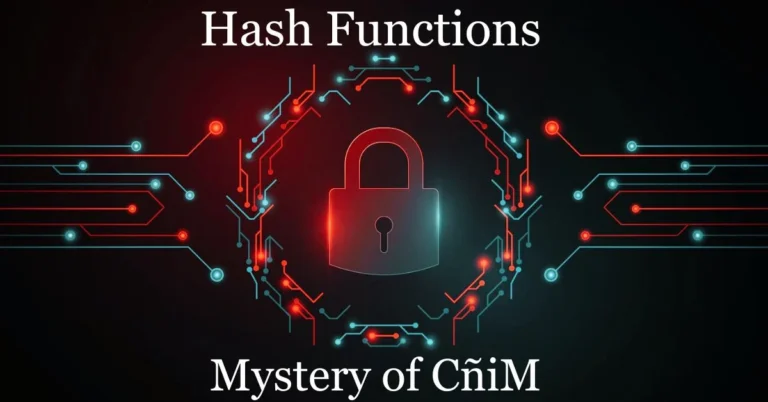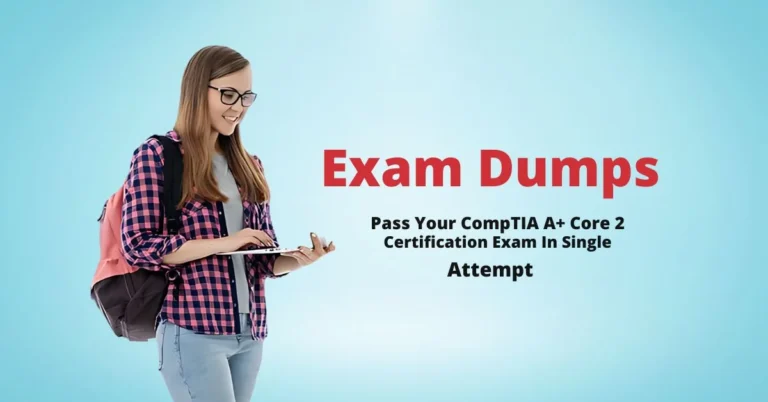Manheim Lot Vision: Your Complete Guide to Efficient Vehicle Tracking
Are you tired of spending valuable time searching for vehicles on auction lots? Look no further than Manheim Lot Vision. This cutting-edge vehicle tracking system revolutionizes the way you manage inventory, offering real-time tracking and efficient navigation through Manheim lots. Whether you’re a dealer, transporter, or auction attendee, Lot Vision provides a seamless experience, allowing you to locate vehicles quickly and make informed decisions. In this comprehensive guide, we’ll delve into the features, accessibility, and benefits of Manheim Lot Vision, empowering you to optimize your vehicle tracking process and enhance your overall efficiency.
What is Lot Vision?
Manheim Lot Vision is a state-of-the-art vehicle tracking system that allows clients to quickly and efficiently locate vehicles on Manheim lots. The technology uses GPS-based wireless devices and low-power, wide-area networks (LPWAN) to provide real-time tracking and inventory management. This innovative solution is transforming the auction experience, offering detailed insights into inventory and saving valuable time for dealers and transporters.
By leveraging advanced technology, Lot Vision enhances operational efficiency and gives businesses greater control over their vehicle inventory. With access to real-time data, clients can make informed decisions and improve their overall performance.
How to Access Lot Vision
You can access Lot Vision in three main ways, each offering a convenient method for searching and managing vehicles:
1. Scan a QR Code at the Auction
At auctions, you can easily access Lot Vision by scanning a QR code from a poster. This quick method allows you to use the vehicle’s VIN (Vehicle Identification Number) or a work order number for a rapid search. The QR code connects you directly to the Lot Vision system, making it a seamless experience.
2. Visit Manheim.com
On the Manheim website, you can find auctions that offer Lot Vision services. Simply select the auction you wish to explore and use a VIN number or work order to search for the vehicle you need. This option is ideal for clients who prefer managing their inventory online and want a straightforward way to navigate available vehicles.
3. Use Manheim.com or the Manheim App
For buyers and sellers, the Manheim app or website offers a convenient platform for locating vehicles. Buyers can navigate to “My Purchases” and find the location icon, while sellers can access the Seller Dashboard to view location information. This integration of Lot Vision with the Manheim app and website streamlines the process for clients, providing easy access to vehicle tracking.
Basic Search and Navigation Functions
Manheim Lot Vision offers powerful search and navigation functions that make it easy to locate and manage vehicles:
Search for Vehicles: With Lot Vision, you can search for up to 300 VINs or work order numbers at once. The system allows you to separate multiple entries using commas or spaces for efficient searching. This feature is especially useful for dealers managing large inventories or for those attending large-scale auctions.
Show My Position: The “Show My Position” feature helps you find the quickest route to the vehicles you’ve searched for on the map. By displaying your current location with your search, the system provides a clear and efficient path to each vehicle. This feature is particularly beneficial for optimizing your time and navigation on the lot.
Enabling Location Services
For the “Show My Position” feature to work, you must enable location services in two places:
- System Prompt: Allow the system to access your location when prompted.
- Mobile Device Settings: Adjust your mobile device settings to enable location services.
For iPhone users, follow these steps:
- Go to Settings
- Navigate to Privacy Settings
- Select Safari Websites
For Android users, follow these steps:
- Open Settings
- Navigate to Biometrics and Security
- Select Privacy—Location On
Additional Features
Manheim Lot Vision includes several additional features to enhance your experience and streamline
vehicle management: Mark Vehicle as Found: Once you locate a vehicle, use the “Mark as Found” feature to keep track of which vehicles you have already located. This feature helps manage large inventories and ensures you don’t lose track of found vehicles.
Improved Safety: The system helps you navigate the lot safely and efficiently, minimizing the risk of accidents and ensuring a smoother experience.
Benefits of Using Manheim Lot Vision
Manheim Lot Vision offers numerous advantages for clients:
- Time Savings: The system helps you locate vehicles quickly and efficiently, saving you valuable time on the lot.
- Enhanced Organization: By keeping track of found vehicles and maintaining an overview of your inventory, you can stay organized and focused.
- Improved Safety: Navigate the lot safely with clear directions and recommended paths.
Troubleshooting and Tips
If you encounter any issues while using Lot Vision, consider the following tips:
- Check Your Internet Connection: A stable internet connection is essential for smooth operation.
- Update Your Browser: Ensure you are using the latest versions of Chrome, Firefox, or Safari.
- Clear Cache and Cookies: Sometimes, clearing your browser’s cache and cookies can resolve issues.
Security and Privacy
Manheim prioritizes the security and privacy of its clients. User data and location information are protected according to data protection regulations, ensuring a safe and secure experience while using Lot Vision.
Updates and Support
Manheim continually updates Lot Vision to improve its features and provide clients with the best possible experience. For support, access guides and FAQs through the Manheim website or app. The company offers a responsive support team to address any concerns or questions you may have.
Using Lot Vision with Manheim.com
Combining Lot Vision with Manheim.com can enhance your overall experience. Completing some pre-work on your laptop before attending the auction can help you navigate more efficiently and save time.
Suggested Pre-Work Before Attending the Lot
To make the most of your time at the lot, follow these pre-work steps:
- Create a List of Vehicles: Use the Manheim.com Workbook to list vehicles you want to preview.
- Export the list: Save the list as an Excel file on your desktop for easy access.
- Copy VINs or Work Order Numbers: Copy up to 300 numbers from your list.
- Open Lot Vision: In a separate browser, open the Lot Vision page for the auction you plan to attend.
- Paste the list: Paste the VINs or work orders into the search field and click “Search.”
- Send yourself the link: Copy the URL from Lot Vision and send it to yourself via email or text.
- Use the Link at the Auction: Use the link you sent yourself to access Lot Vision on your mobile device when you arrive at the auction.
Conclusion
Manheim Lot Vision is a powerful system designed to streamline the vehicle tracking and management process at auctions. By following the guidelines provided in this article and utilizing the system’s features, you can optimize your experience and enhance your vehicle tracking process. Whether you are a dealer, transporter, or auction attendee, Lot Vision is a valuable tool that can improve your efficiency and overall success.
FAQs
Can I use Lot Vision on my mobile device?
Yes, Lot Vision works on mobile devices and supports Chrome, Firefox, and Safari web browsers.
How many VINs or work order numbers can I search for at once?
You can search up to 300 VINs or work order numbers simultaneously, making large-scale searches efficient.
How do I mark a vehicle as found?
Once you locate a vehicle, you can mark it as found in the Vehicle Information section. This changes the icon colour to green, helping you keep track of nearby vehicles.
Do I need to enable location services for “Show My Position”?
Yes, you must enable location services both in the system prompt and your mobile device settings to use the “Show My Position” feature.
Can I use Lot Vision with Manheim.com?
Absolutely! Integrating Lot Vision with Manheim.com streamlines your vehicle tracking process and enhances your overall experience.