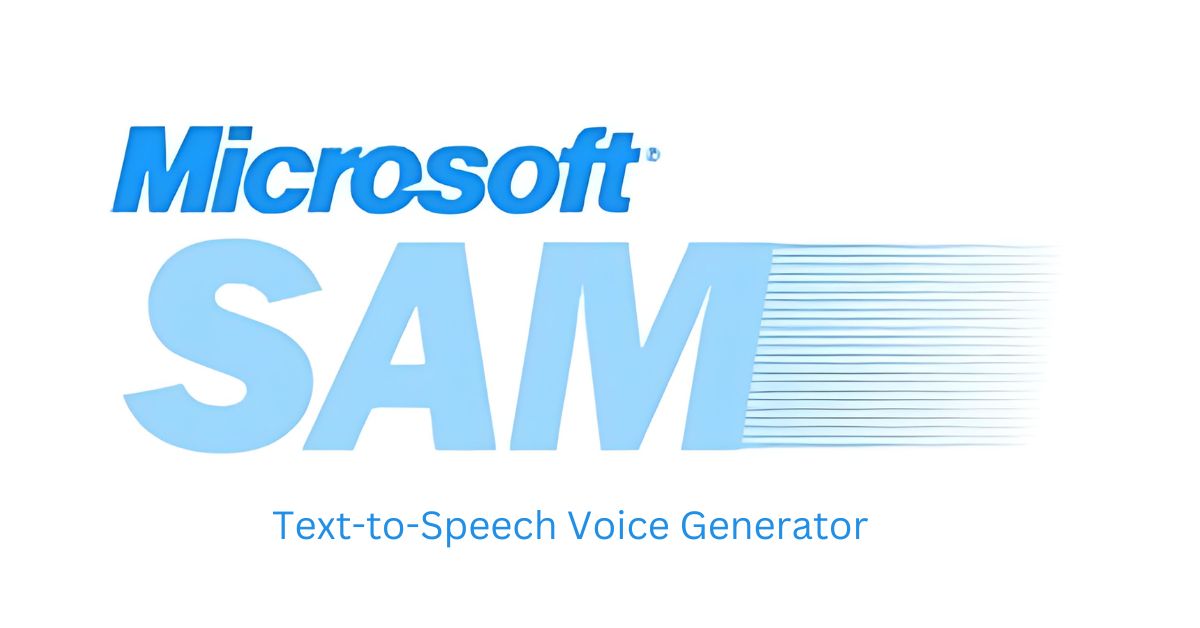Exploring the Online Microsoft Sam TTS Generator: A Classic Tool for Text-to-Speech Conversion
Text-to-speech (TTS) technology has evolved significantly over the years, offering increasingly natural and dynamic speech synthesis. Among the many tools that have contributed to this evolution, the Microsoft Sam TTS Generator holds a unique place. This tool, which interfaces with the Microsoft Speech API 4.0, has been a staple for enthusiasts and developers since its inception. In this article, a detailed look is provided at how this generator works, its features, and its relevance in the landscape of TTS tools.
A Brief Overview of the Microsoft Sam TTS Generator
The generator is a specialized interface that allows users to generate speech using the Microsoft Speech API 4.0, which was originally released in 1998. This API was one of Microsoft’s early forays into speech technology, and it remains a nostalgic tool for many who have used it over the years. The generator replicates the voice of Microsoft Sam, an iconic text-to-speech voice that became widely recognized in the late 1990s and early 2000s.
How It Works
Using the generator is straightforward, making it accessible even to those with minimal technical experience. The process begins by selecting a voice, with Microsoft Sam being the default and most popular choice. However, users can also choose other voices, such as “Adult Male #2,” which became infamous as the voice of BonziBUDDY.
Once the voice is selected, users can adjust the pitch and speed settings. These adjustments allow for customization within the voice’s predefined limits, enabling users to create speech that ranges from slow and deep to high-pitched and fast. After entering the desired text, users simply press the “Say it” button. The tool then processes the text and generates the corresponding audio nearly instantaneously, thanks to its high processing speed.
The generated audio can be played directly within the interface. Users also have the option to save the audio by right-clicking on the player and selecting “Save audio as…” This functionality makes it easy to create and store customized speech files for various applications.
Key Features of the Tool
Several features make the generator a notable tool in the realm of text-to-speech technologies:
- Customization of Pitch and Speed: One of the key advantages is the ability to fine-tune the pitch and speed of the generated voice. This allows for a broad range of vocal outputs, catering to different user preferences and needs.
- Instant Audio Generation: The tool is designed to generate audio in real-time, at an impressive speed of x16777215, ensuring that users do not have to wait long for their speech files to be created.
- No Installation Required: As an online interface, the tool does not require any software installation. This enhances accessibility, as users can simply visit the website and start generating speech immediately from any device with an internet connection.
- Legacy Support: Despite the emergence of more advanced TTS tools, the generator retains its relevance due to its nostalgic appeal and ease of use. It supports voices that are closely associated with early speech synthesis, particularly Microsoft Sam, which remains popular among certain user groups.
Privacy and Data Usage
Like many online services, the generator collects certain information from users’ browsers, such as IP addresses, browser details, and timestamps. This data is typically collected by web servers and is used to ensure the smooth functioning of the service. Additionally, the service employs Google Analytics to gain insights into user behavior, which helps in improving the overall user experience. Importantly, all collected data is anonymous, ensuring that users’ privacy is respected.
Relevance in the Modern TTS Landscape
While modern TTS tools have advanced considerably, offering natural and highly accurate speech synthesis, the generator continues to hold a niche appeal. Its straightforward interface, coupled with the nostalgic value of voices like Microsoft Sam, makes it a go-to tool for those who appreciate the simplicity and charm of early speech technologies. Moreover, its ability to generate speech without requiring software installation or complex setup makes it a convenient option for quick and easy text-to-speech conversion.
Here are some more things you must know about Microsoft
Conclusion
The Microsoft Sam TTS Generator stands as a testament to the enduring legacy of early speech synthesis technologies. While newer tools have surpassed it in terms of sophistication and realism, it remains a beloved tool for many, thanks to its simplicity, customization options, and the iconic status of Microsoft Sam. Whether for nostalgic purposes or quick speech generation tasks, the tool continues to be a valuable resource in the text-to-speech domain.
FAQs
1. What is the Microsoft Sam TTS Generator used for?
The generator is primarily used to convert text into speech using the classic Microsoft Sam voice, along with other voices available in the Microsoft Speech API 4.0. It is popular for both nostalgic and practical applications.
2. Can I customize the voice output?
Yes, users can adjust both the pitch and speed of the voice, allowing for a range of vocal outputs. This customization feature enables users to tailor the generated speech to their specific needs.
3. How quickly is the audio generated?
The tool is designed to generate audio almost instantly, leveraging a high processing speed of x16777215, ensuring minimal wait time.
4. Is any software installation required to use the tool?
No, the tool operates entirely online, which means users do not need to install any software. This makes it highly accessible from any device with an internet connection.
5. What data does the service collect, and how is it used?
The service collects basic information such as IP addresses, browser details, and timestamps, similar to what is collected by most web servers. This data is used to improve the service and is processed anonymously, ensuring user privacy.