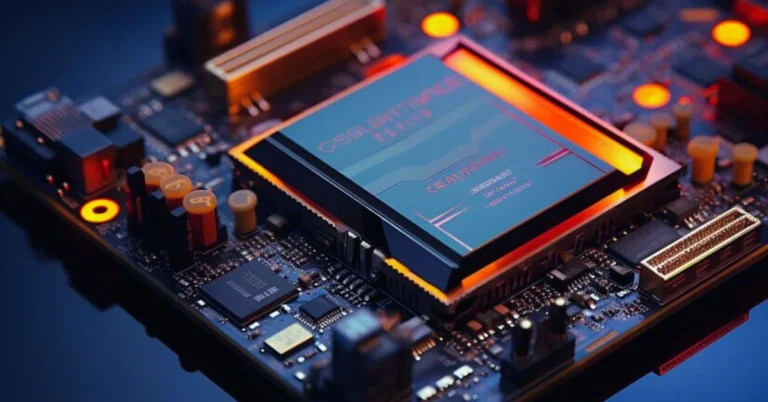Unlock Your Creative Potential with PopAi
Crafting impactful presentations has long been a challenge, requiring countless hours of research, design, and refinement. But what if you could streamline this process and unlock your full creative potential? Enter PopAi, the AI-driven platform that’s about to transform the way you approach presentations.
At the heart of PopAi’s innovative offerings lies its AI Presentation tool, which empowers you to create visually stunning, audience-tailored slide decks in just five simple steps. Let’s dive into how this game-changing solution can revolutionize your workflow
Enhance Your Presentations with PopAi’s AI Tools
Set the presentation scope: Determine the number of pages (7–25), the level of detail (from a concise outline to a comprehensive approach), and the overall word count.
Tailor to Your Audience: Choose from 13 audience profiles, ensuring your message resonates with academic researchers, corporate executives, nonprofit members, or any other target group.
Choose the Desired Format: Seamlessly integrate your presentation into your preferred workflow, with 23 different file format options.
Enhance with Visuals: Incorporate relevant, engaging images that complement your content, with Pop-Ai’s vast image library at your fingertips.
Leverage Curated Resources: Access a wealth of reference links and supporting materials to enrich your well-researched presentation.
But the benefits of Pop-Ai don’t stop at presentations. The platform also offers a game-changing feature: flowchart creation. Whether you’re mapping out a complex process, visualizing a strategic plan, or brainstorming new ideas, Pop-Ai’s Flowchart tool makes it effortless to create clear, impactful diagrams.
Beyond the flowchart, Pop-Ai takes your ideation to new heights with its mind-mapping functionality. Simply provide a topic or idea, and the platform will generate a visual representation of your thoughts. This mind map can serve as a powerful tool for problem-solving, strategic planning, and unlocking new perspectives.
Imagine the possibilities:
With Pop-Ai, you can transform your ideas into polished, professional-grade presentations, flowcharts, and mind maps, providing a clear and compelling way to communicate your concepts to colleagues, clients, or stakeholders.
The applications of Pop-Ai’s AI-driven solutions are endless. From crafting a captivating business plan pitch deck to building data-driven analysis reports, the platform can streamline your workflow and elevate your communication.
Educators, too, can harness the power of Pop-Ai to create engaging lesson material slides, while students can leverage the platform to produce impactful assignment reports. Institutions can even use Pop-Ai to craft a visually stunning introduction for their organization.
But the versatility of Pop-Ai doesn’t stop there. Whether you’re starting from scratch or fine-tuning an existing presentation, the platform’s AI-powered features can enhance your content, ensuring your message is delivered with maximum impact. And for those who need to provide speaker notes, Pop-Ai has you covered, generating detailed notes to accompany your slides.
Conclusion
Experience the future of presentations and ideation with PopAi AI-driven solutions. Visit the website to learn more and take advantage of the free trial offer. Revolutionize the way you approach communication and creativity; the possibilities are endless.
Faqs:
What is PopAi?
PopAi is an AI-driven platform for creating impactful presentations, flowcharts, and mind maps.
How many pages can I choose for my presentation using PopAi?
You can choose between 7 to 25 pages for your presentation.
Can PopAi tailor presentations to different audience profiles?
Yes, PopAi offers 13 audience profiles to ensure your message resonates with your target group.
What file formats does PopAi support for presentations?
PopAi supports 23 different file format options for your presentations.
Does PopAi provide speaker notes for presentations?
Yes, PopAi can generate detailed speaker notes to accompany your slides.