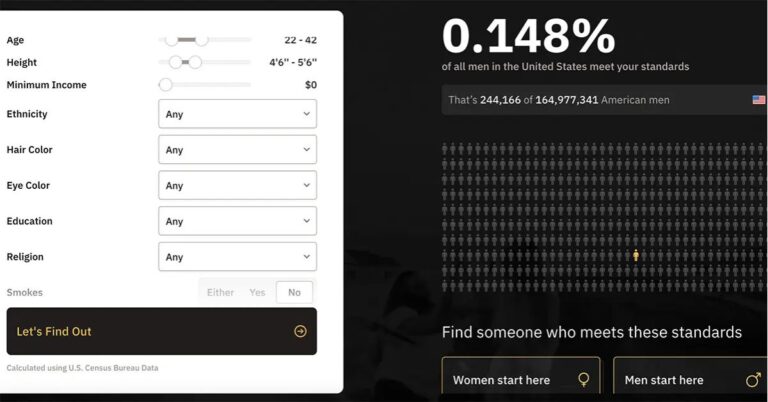React UI Libraries Showdown: Material-UI vs Ant Design vs Bootstrap
Choosing between the right UI libraries can significantly shape the future of a React project. It is not only the aesthetics of your app that it affects, but also its efficiency and adaptability. In React development, three major players stand out: Material-UI, Ant Design, and Bootstrap.
Today we are going to discuss both advantages and disadvantages to give you the needed information to make the best choice. Whether you’re looking to hire React developers or simply exploring options for your next project, understanding these tools is important.
Finding The Perfect React UI Library
In web development, many face a common challenge: creating engaging and responsive user interfaces. React, a JavaScript library for building user interfaces has emerged as a hero for developers. However, even heroes need allies. This is the place where UI libraries are used; these are the components that are already built, and, thus, they make the lives of the developers simpler.
Material-UI
Material-UI is like the wise sage in our story, inspired by Google’s Material Design. It is famous for its clean and up-to-date design principles that help to create a uniform user experience across different platforms.
Pros
- With Material-UI, you get a uniform look that adheres to Material Design guidelines.
- It contains several elements that are adaptable and flexible.
- It boasts a large community, ensuring regular updates and plenty of resources for troubleshooting
Cons
- Newcomers might find the Material Design concepts slightly overwhelming at first.
- Heavier than some alternatives, which could affect performance on low-powered devices.
Material-UI is just right for people who usually prefer design consistency and are ready to take Google’s design philosophy as their own.
Ant Design
Next, we meet Ant Design, reminiscent of a meticulous architect. Originating from the Chinese tech giant Alibaba, Ant Design is detailed, enterprise-oriented, and immensely practical for complex apps.
Pros
- It has been designed with the enterprise scale in view and thus, it is the best choice for complex and large-scale apps.
- Through its thorough documentation and the large variety of components, Ant Design is a gold mine for developers.
- It allows several languages to be used right from the start, which is very useful for worldwide apps.
Cons
- While it offers a lot of components, customization can be more restrictive compared to others.
- Similar to Material-UI, the size of Ant Design can be a concern for performance.
Ant Design is the obvious option for developers of enterprise-level applications that require a solid, stable, and ready-to-deploy design system.
Bootstrap
Finally, there’s Bootstrap, the old reliable of our story. Initially released by Twitter, Bootstrap has a long history of being the toolkit of choice for quick layouts and responsiveness.
Pros
- Bootstrap is incredibly beginner-friendly, making it easy to pick up and integrate.
- It’s known for its responsive grid system, which adapts your site to different screen sizes effortlessly.
- Nowadays, Bootstrap has a new version that provides more customization, enabling you to modify its designs to your liking.
Cons
- Bootstrap’s widespread use can lead to the “same” look across websites unless significantly customized.
- Some of Bootstrap’s components are based on jQuery, which can disadvantage people looking to use only React components.
Bootstrap is suitable for developers who need to create responsive websites quickly and are looking for a tool that is both simple and flexible.
Conclusion
As our tale concludes, the choice between Material-UI, Ant Design, and Bootstrap depends largely on your project’s specific needs:
- Material-UI is your friend if you are looking for a high-quality and consistent design that follows strict guidelines.
- Ant Design will be your guide for complex, large-scale applications, especially if you are going after the world markets.
- Bootstrap remains your steadfast friend for quick, responsive designs that need to be up and running without fuss.