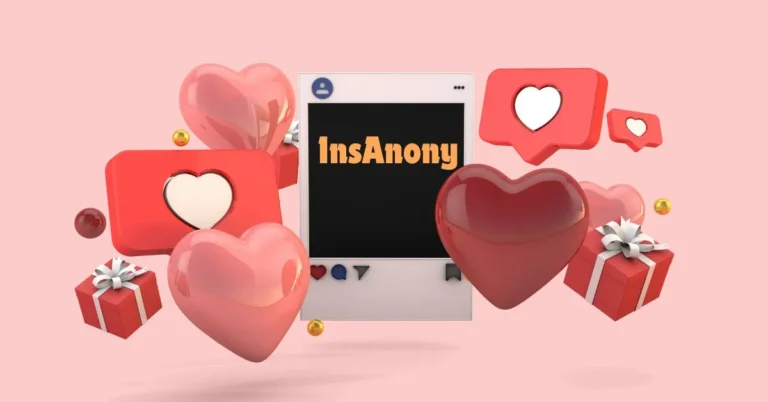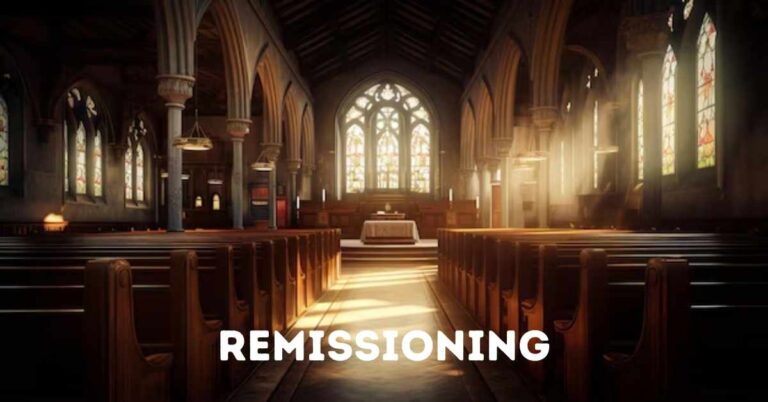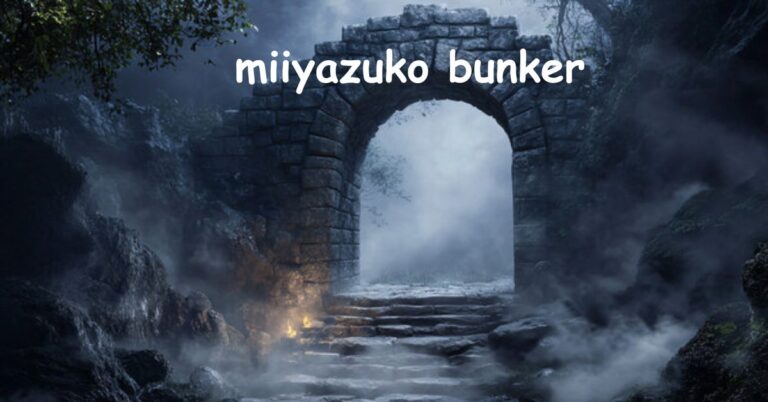Tips and Tricks for Upgrading Your Internet Connection
Are you frustrated by sluggish internet speeds that fall short of your expectations? Do you struggle to stream videos or join virtual meetings due to lagging connections? Look no further. This comprehensive guide is here to rescue you from the woes of slow internet.
In today’s digitally driven age, a fast and reliable internet connection is essential for various tasks, whether it is attending virtual meetings or enjoying your favourite online content. Despite having top-notch infrastructure outside your home, optimizing internet speeds and banishing Wi-Fi dead zones largely fall within your control.
Fear not, as this article offers over a dozen expert tips to troubleshoot and enhance the quality of your Wi-Fi both indoors and outdoors. Say goodbye to sluggish browsing and hello to seamless connectivity with these invaluable suggestions.
Friendly Reminder: Before you look for reasons behind a slow internet, make sure that the problem does not come from the ISP’s side. To avoid such issues, it is best to go with a reliable provider with great customer service, like Xfinity customer service. They cater to customer issues promptly.
Below are some of the ways to upgrade your internet connection:
Optimize PC Performance
Keep your PC running smoothly by identifying and adjusting background programs that may consume unnecessary bandwidth. Preventing programs from auto-updating unnecessarily can significantly improve internet speed, particularly if they operate continuously in the background.
Invest in a Good Router
You will have better coverage if you get a new Wi-Fi router since modern routers cover a larger area than older ones. A new Wi-Fi router will resolve dead zones in your house where you cannot even load a web page, despite your whole existence being dependent on it.
Modern Wi-Fi routers are capable of transmitting much stronger signals, so they might be able to resolve these issues. In other words, the Wi-Fi network will have a more uniform and faster speed throughout the house than it did before, even with the same broadband package.
It is recommended that, when considering a new router, you look for more antennas since more antennas are generally better. This means you will have more Wi-Fi connections and a larger wireless signal range.
Connect via Ethernet Cable
Don’t overlook the reliability of wired connections amidst the prevalence of Wi-Fi. Opting for a direct link to your router via an Ethernet cable ensures faster and more stable internet access, unaffected by external interferences like nearby devices or environmental factors.
While it may limit device mobility, this wired approach is ideal for hardware requiring optimal speeds, such as gaming consoles, desktop PCs, or streaming boxes—all it takes is connecting an Ethernet cable to the router’s ports.
Adjust Wi-Fi Channels and Bands
Wi-Fi signals operate on various channels, and if neighbouring routers share the same channel, it can lead to congestion. Switching channels can alleviate this issue, with channels 1, 6, and 11 recommended for multiple device connections due to minimal interference. Most modern routers offer dual-band technology, broadcasting on both 2.4 GHz and 5 GHz frequencies.
While the 5 GHz band offers faster speeds, the 2.4 GHz band ensures wider coverage, making it suitable for older devices.
Go for Wi-Fi Extenders
Investing in a Wi-Fi extender or repeater can efficiently eliminate dead zones without the need for router adjustments. These devices, which plug into wall sockets, extend the reach of your wireless signal, albeit with slightly reduced strength compared to the router’s original output. Ideal for low-bandwidth devices, positioning the extender strategically is crucial for optimal performance.
Secure Your Network
Protect your Wi-Fi network with a password to prevent unauthorized access, safeguard bandwidth, and ensure smooth internet usage. Utilizing advanced encryption standards like AES enhances both security and speed, thwarting potential intruders and bandwidth leaks.
Manage Connected Devices
Streamline internet traffic by disconnecting unused devices and prioritizing essential ones through router settings. By limiting connections to necessary devices, you can ensure uninterrupted internet access for critical tasks like gaming or video streaming.
Conclusion
In short, enhancing your Wi-Fi network’s performance does not always require a router upgrade. Implementing these strategies allows you to optimize your existing setup for better speeds and reliability. We hope this guide assists you in enhancing your network connection. If you have any questions or concerns, feel free to leave a comment below, and we will be happy to assist you promptly.