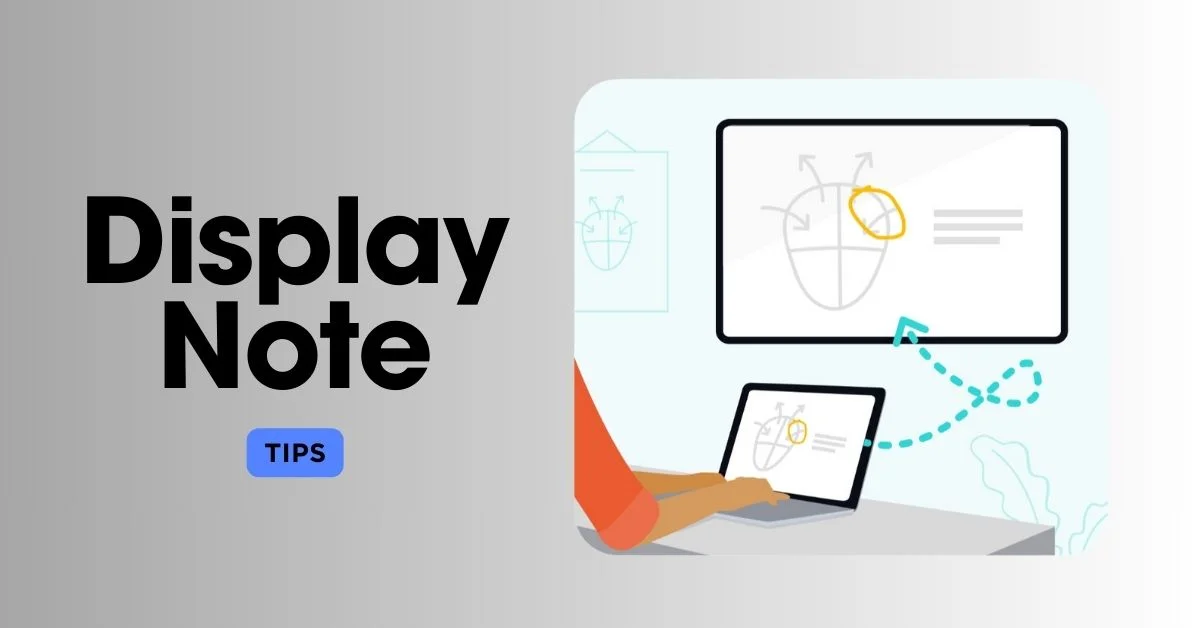Tips for Maximizing Your DisplayNote Join Experience
1. Businesses and Corporations
Businesses and corporations of all sizes can benefit from DisplayNote Join’s collaborative features. It enables teams to conduct efficient meetings, share important documents, and collaborate in real-time, regardless of their physical location. With features like interactive whiteboarding and audience engagement tools, businesses can enhance team productivity, streamline decision-making processes, and foster innovation. Additionally, DisplayNote Join’s multi-device compatibility ensures that employees can participate in meetings using their preferred devices, enhancing flexibility and accessibility.
2. Educational Institutions
Educational institutions, including schools, colleges, and universities, can leverage DisplayNote Join to enhance the learning experience for students and educators alike. The platform facilitates interactive lectures, virtual classrooms, and group projects, enabling students to engage actively with course material and collaborate with peers. Educators can utilize features like screen sharing and real-time collaboration to deliver dynamic presentations and provide personalized feedback to students. DisplayNote Join promotes student engagement, fosters collaboration, and encourages active learning, making it a valuable tool for educational institutions seeking to adapt to digital learning environments.
3. Training and Development Programs
Training and development programs within organizations can benefit significantly from DisplayNote Join’s collaborative capabilities. Whether conducting employee training sessions, workshops, or professional development seminars, the platform offers a conducive environment for interactive learning and skill development. Trainers can share training materials, conduct interactive activities, and facilitate discussions in real-time, ensuring that participants remain engaged and actively involved throughout the session. DisplayNote Join empowers training programs to deliver impactful learning experiences, promote knowledge retention, and drive employee growth and development.
4. Remote Teams and Freelancers
Remote teams and freelancers rely on effective communication and collaboration tools to collaborate with clients and colleagues, irrespective of geographical barriers. DisplayNote Join provides remote teams and freelancers with a centralized platform to conduct virtual meetings, share project updates, and collaborate on deliverables in real-time. The platform’s seamless screen sharing and interactive whiteboarding features facilitate effective communication and brainstorming sessions, enabling remote teams to work cohesively and deliver high-quality results. DisplayNote Join promotes collaboration, boosts productivity, and fosters a sense of connectivity among remote team members, ultimately driving project success and client satisfaction.
Tips for DisplayNote Join
1. Familiarize Yourself with the Platform
Take the time to explore and familiarize yourself with all the features and functionalities of DisplayNote Join. This includes understanding how to join and host sessions, share content, use interactive tools like whiteboarding, and engage with audience participation features. By becoming proficient in navigating the platform, you’ll be better equipped to leverage its capabilities to enhance collaboration and communication during meetings and presentations.
2. Utilize Interactive Features
Make full use of DisplayNote Join’s interactive features to enrich your collaborative sessions. Experiment with interactive whiteboarding tools to brainstorm ideas, visualize concepts, and illustrate key points in a dynamic and engaging manner. Incorporate audience engagement features such as live polls, quizzes, and Q&A sessions to encourage active participation and interaction among participants. By incorporating interactive elements into your sessions, you can create a more immersive and impactful experience for everyone involved.
3. Encourage Participation
Actively encourage participation from all participants during your DisplayNote Join sessions. Foster an inclusive environment where everyone feels comfortable sharing their thoughts, ideas, and feedback. Utilize features like breakout rooms or discussion boards to facilitate smaller group discussions and encourage collaboration among team members. By promoting active participation, you can maximize engagement, foster creativity, and generate valuable insights and contributions from your team.
4. Provide Training and Support
Offer training and support to users who may be new to DisplayNote Join or less familiar with its features. Provide resources such as tutorials, user guides, or live demonstrations to help users navigate the platform effectively and make the most of its capabilities. Additionally, be available to offer assistance and address any questions or concerns that users may have during sessions. By providing training and support, you can ensure that all participants feel confident and empowered to fully engage with DisplayNote Join, leading to more successful and productive collaborative sessions.